Instructions for Reviewers
To access the reviews assigned to you, please visit the URL https://cyb24.iccsa.org/ and login with your credentials (email address and password).
To access the Reviewer role, please select "Reviewer Page" from the "My Account" button on the top right of the homepage at the URL https://cyb24.iccsa.org, as shown in Figure 1.
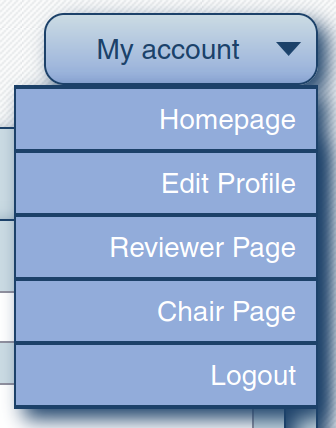
Fig1: "My account" button expanded.
This year, we enabled the plagiarism, and AI check through Ithenticate, a product of Turnitin.
As shown in Figure 2, the reviewers will find the Plagiarism and AI percentage values in the top left-hand corner of the Review page.
Furthermore, the reviewers have been requested to input a minimum number of characters in the evaluation forms.
There are four categories for score:
A: Strong acceptance
B. Weak acceptance
C. Major modification is requested. In such a case, the author must edit the paper and upload the new version, which the reviewer will re-evaluate with a final score of type A, B or D. This option has been disabled on Apr 19th 2024 because of the very late phase of the reviewing process
D. Rejection
If a reviewer assigns "major revisions," (score C) these revisions are immediately sent to the corresponding author, bypassing the need to wait for the end of the review process. In other words, the platform does not delay the transmission of all assigned revisions for that paper.
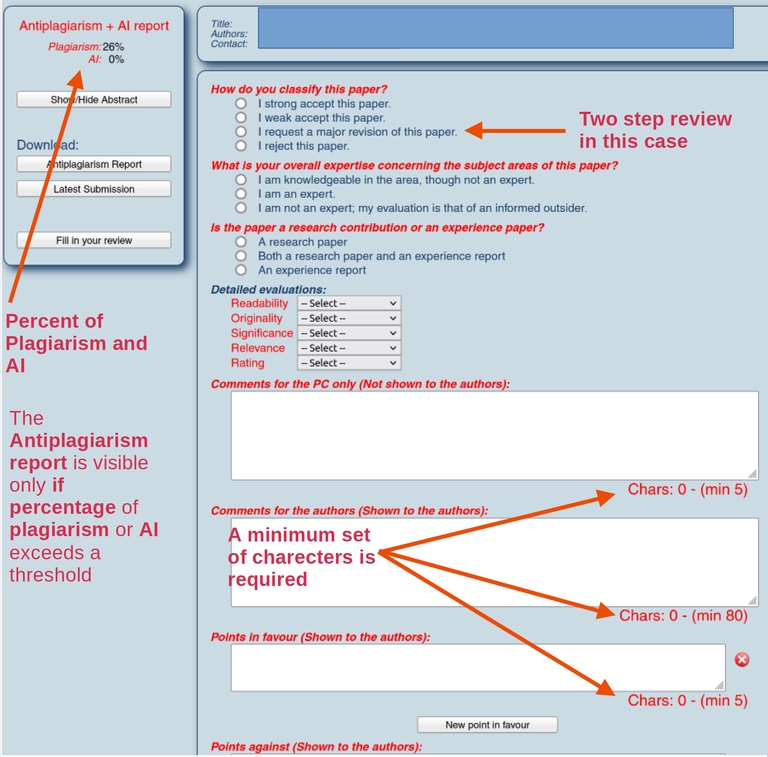
Fig. 2: The Review Form
